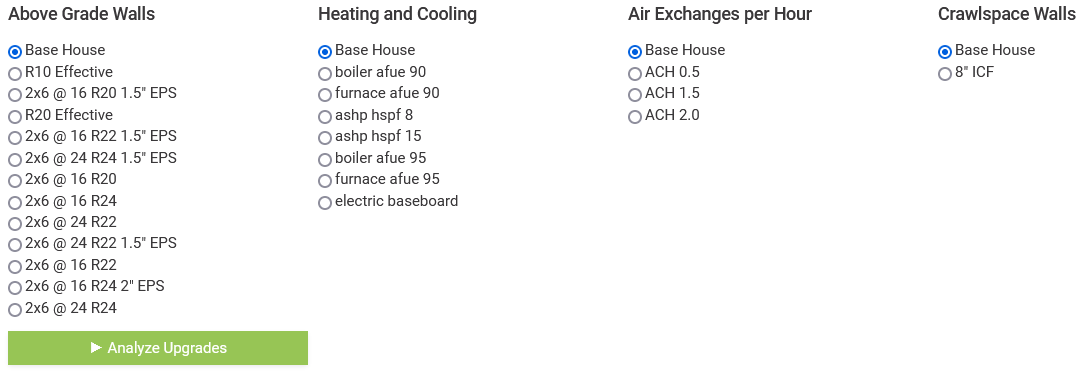Combine Upgrades
Overview
- Any single upgrade may not be enough to get you the performance you are looking for, so multiple upgrades may be needed to hit your targeted goals. This tool allows you to select your desired components and see how they change the performance of the house when combined.
- You may combine as many or as few options as required.
- The pre-analysis grey points show an estimate of how every possible combination of the components you have chosen will perform.
- Use the filters in the Available Upgrades to narrow down the combinations to those you are most interested in. Once you've selected the optimal scenarios you can run a full analysis on your house.
- The Clear All button will unselect all items.
- Pressing the Run Combinations button will display a loading bar that will progress as your file processes.
- The results will display on the Results Page.
- This tool will allow you to combine a specific set of energy conservation measures.
- Choose the assemblies you would like to combine and press Run Combination.
- The tool will only allow you to select a single upgrade per category.
- The tool is most useful when a only a couple sets of energy conservation measures will likely increase performance and will result in faster results than the combination analysis.
- The results will display on the Results Page.
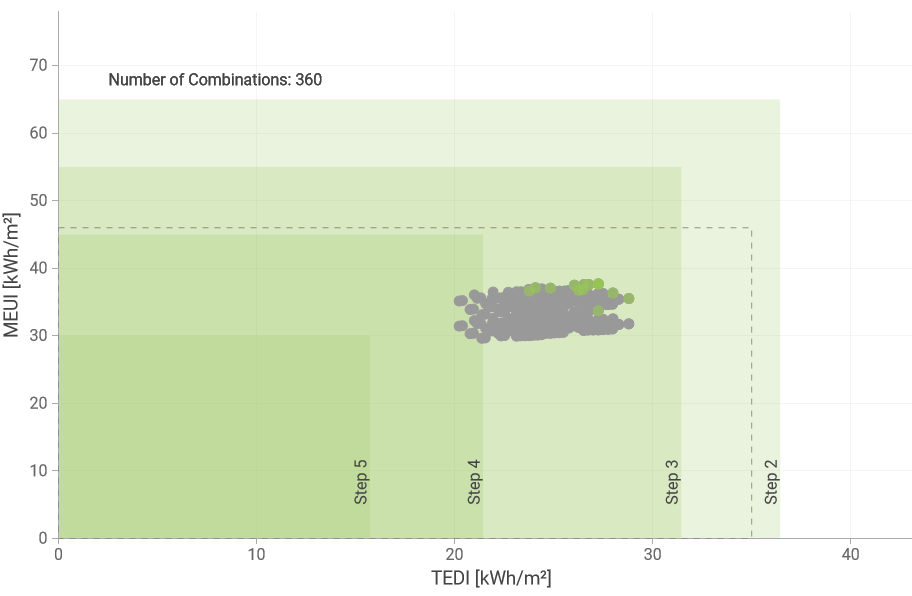
Filtering Options
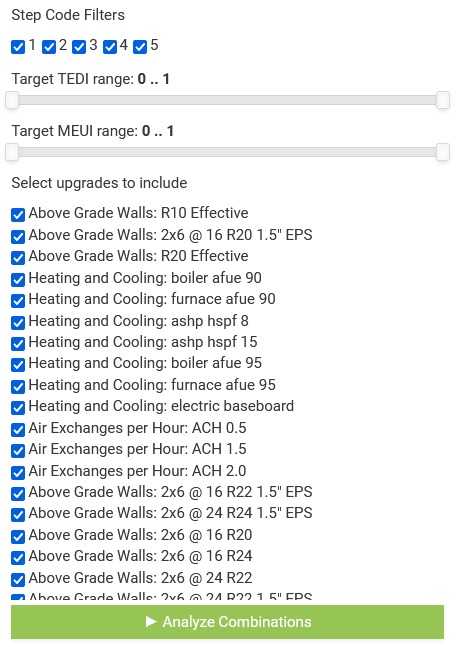
Combinator