Results
Simulation Table

- This is a list of all the simulations ran on this house.
- You may sort by any column header.
- Clicking on the column header will allow you to sort by ascending or descending order.
- Clicking on a simulation will propagate the House Information section displayed below the tables.
Upgrade Filter
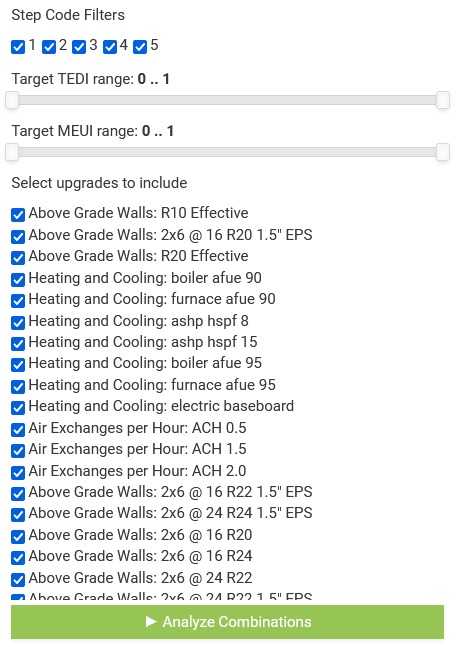
- Use the filters in the Available Upgrades to narrow down the combinations to those you are most interested in.
- Unchecking options will remove them from the Simulation Table.
- Checking options will add them from to Simulation Table.
- The Clear All button will unselect all items.
- Mousing over the number in the Upgrades column will display the upgrades that have been applied to that file.
- Pressing the Download button will download the Hot2000 file with the uprades noted.
- Pressing the Add to Base button will add that house to your list of base files in the Select Base House screen.