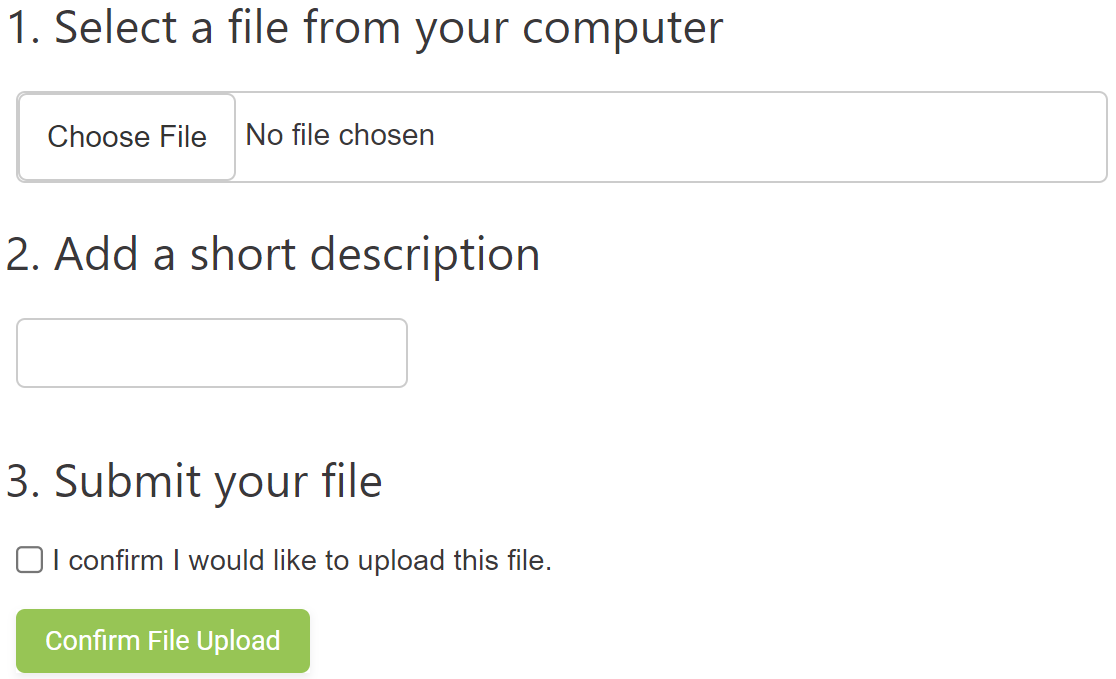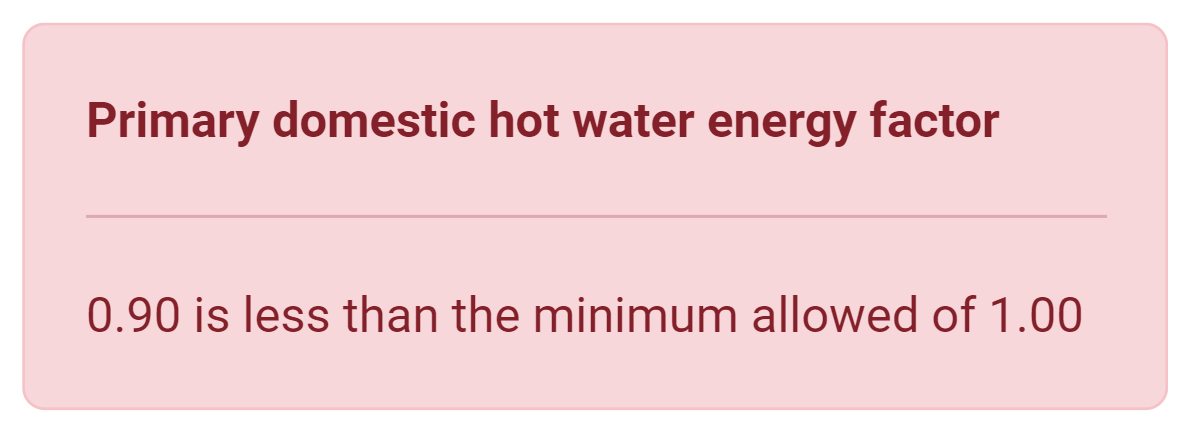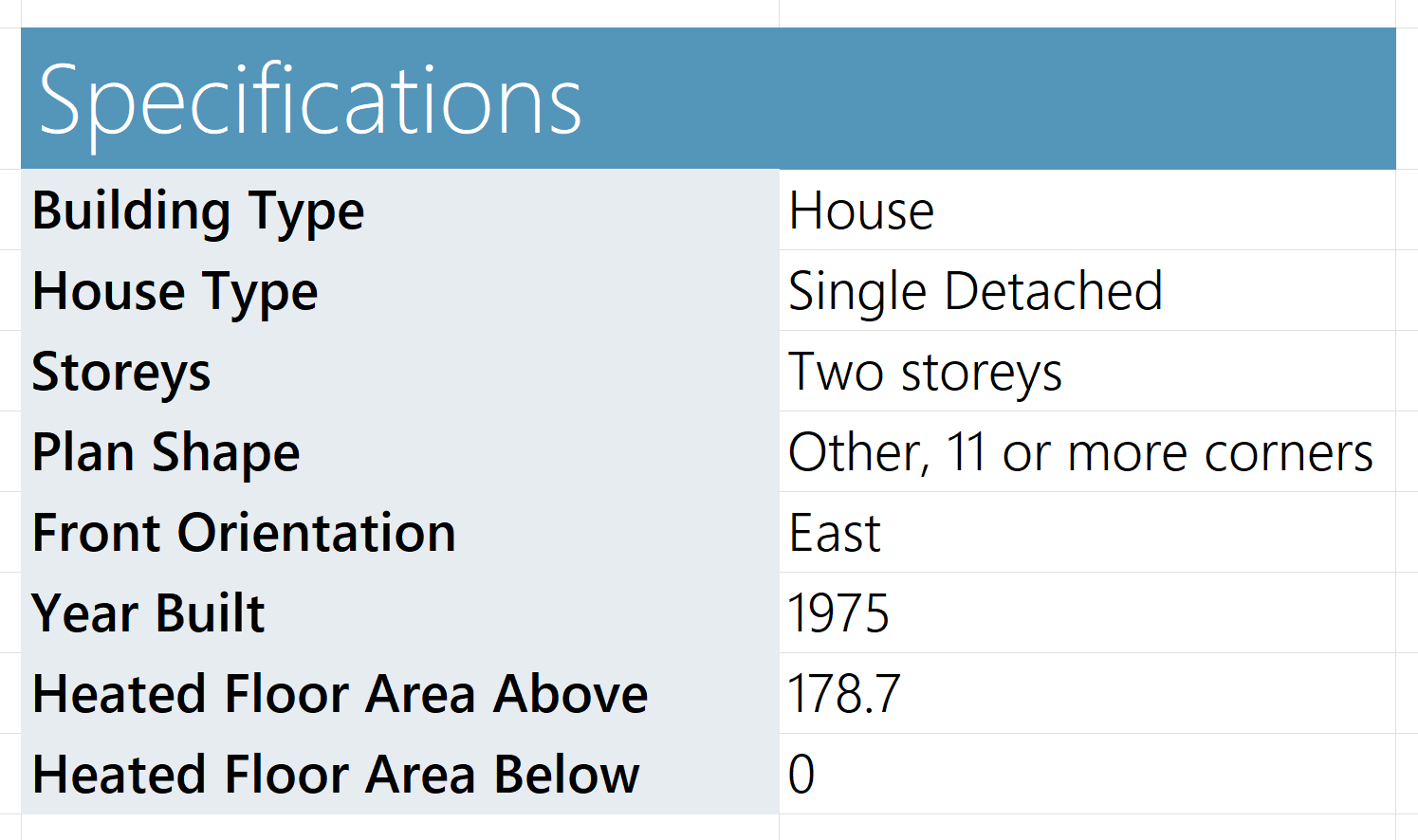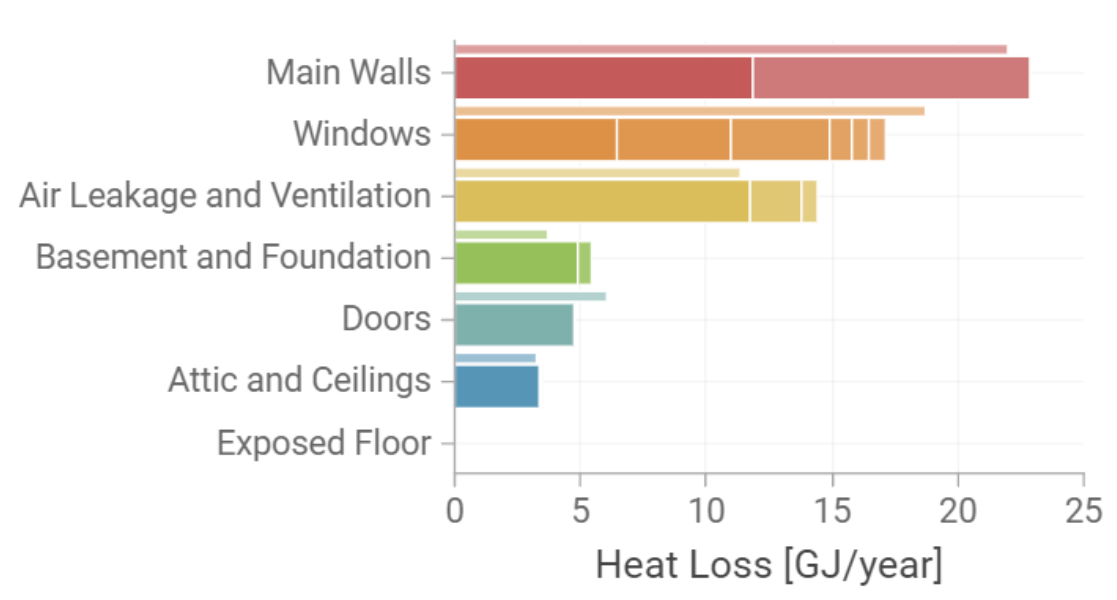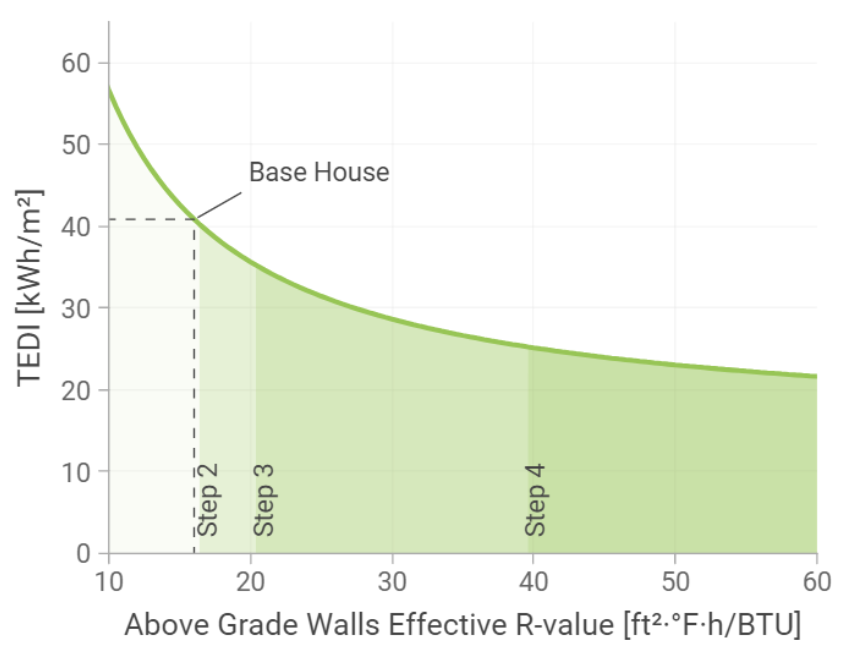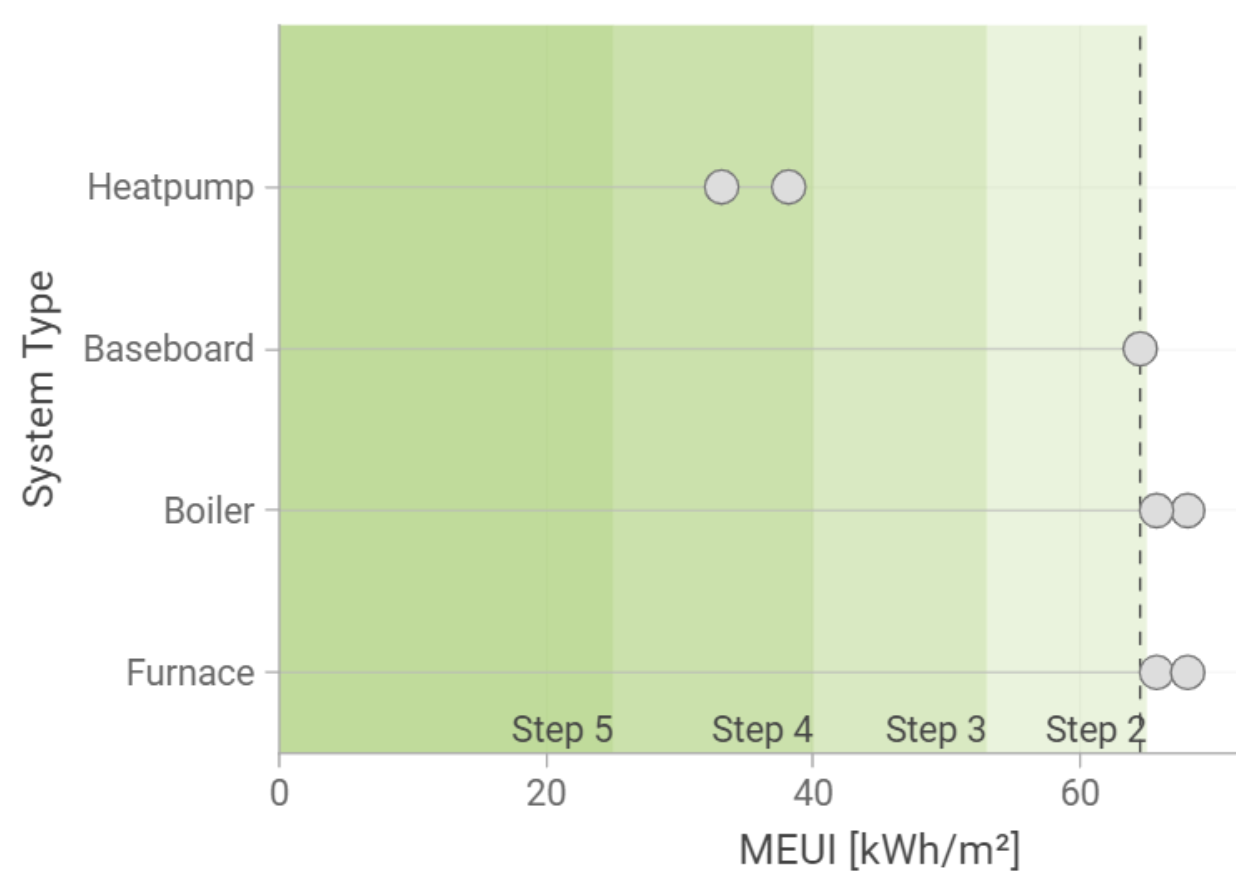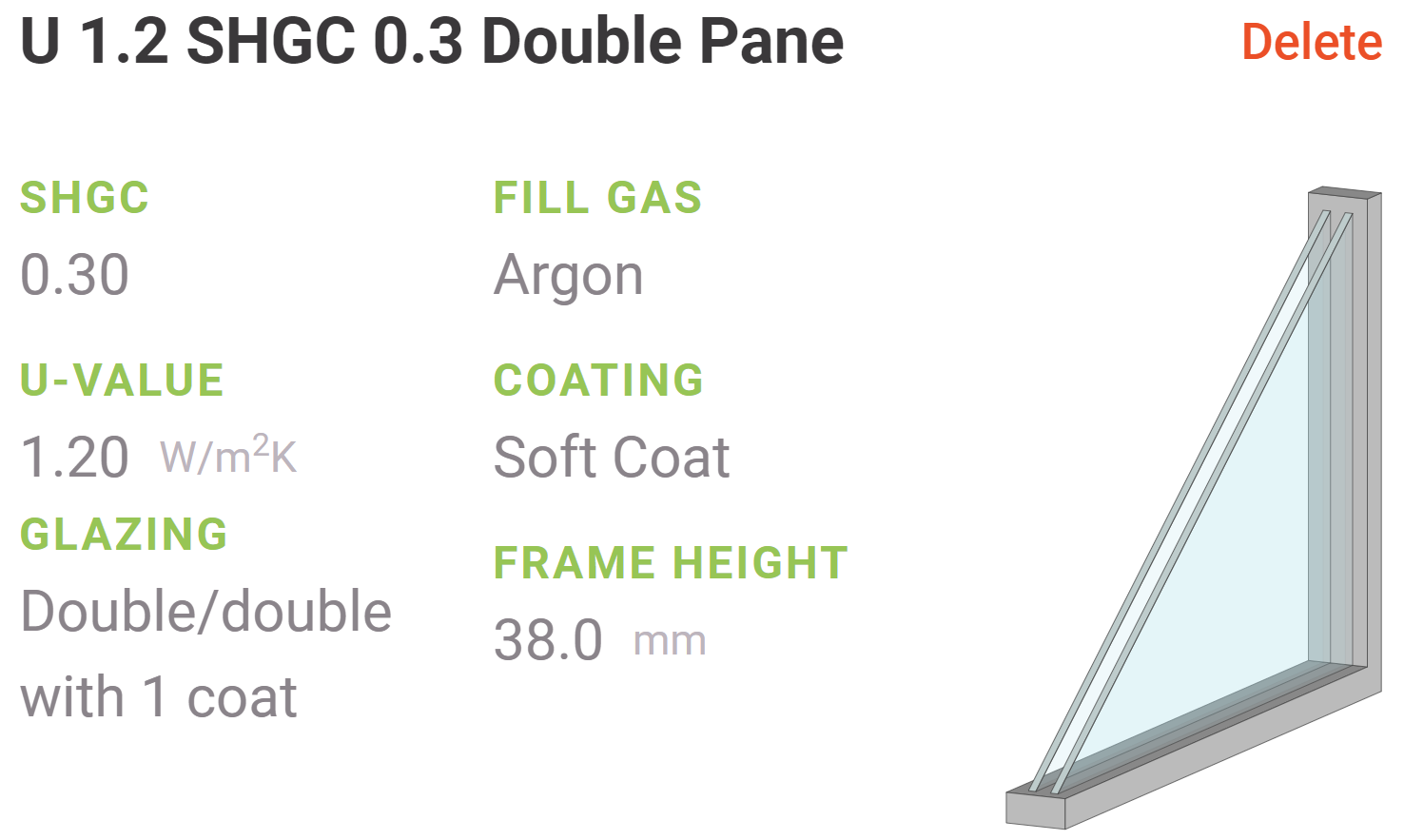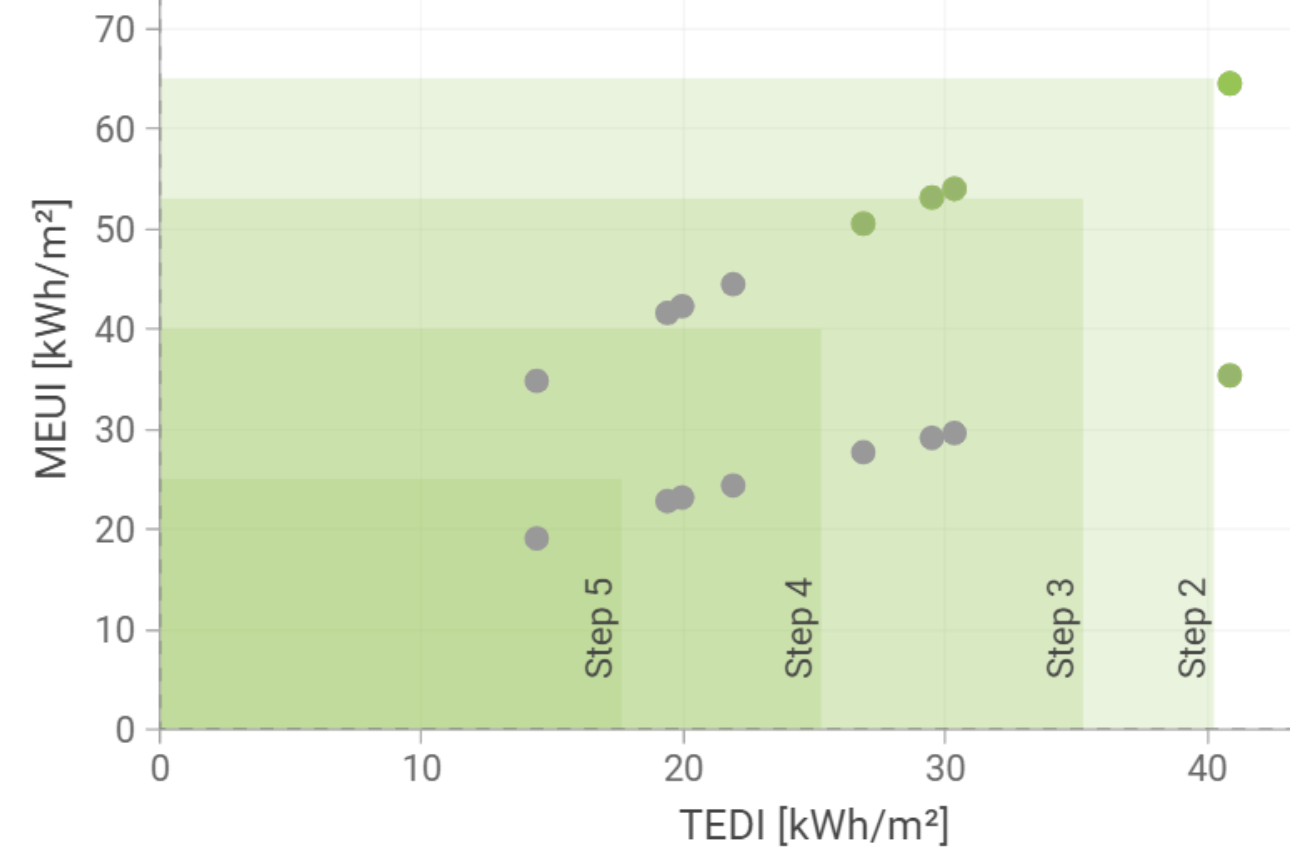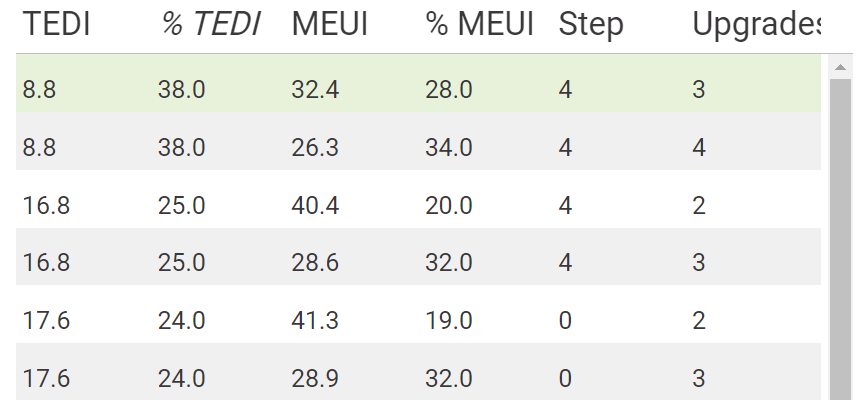Quickstart
-
1
-
-
-
-
2
-
-
-
-
3
-
-
-
-
4
-
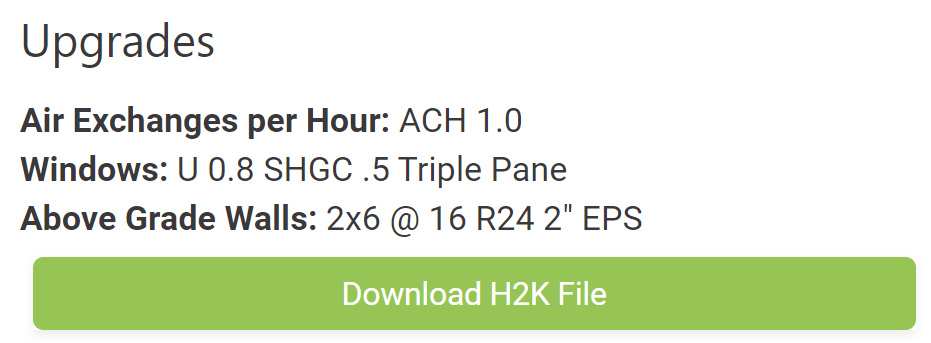
Download Your File
Once you've found a solution you can download the HOT2000 file directly.
Info
HEET can do a lot, and these docs are here to help. Also look for the
icon while using HEET for tips and information.