Custom Code Library
This is where you can upload and manage your own custom HEET assemblies.In order to upload Custom Code Libraries to HEET you will need to create a Company.
Only Admins of Companies can upload and manage Custom Code Libraries.
Upload a Code Library
- Click the "Add to Codelib" button in the top right
- A pop up will let you choose whether to upload "Envelope" upgrades or "Mechanical" upgrades.
Envelope Upgrades
- Envelope upgrades include Windows, Walls, Celings, Basement Walls, Crawlspace Walls, Eposed Floors and Pony Walls.
- Click "Browse" and navigate to a Hot2000 Code Library (.cod) file with your custom code library options and select it.
- Your default Hot2000 Code Library is located in the following directory: [Hot2000 version]\StdLibs\codLib.cod
- Once selected, click "Upload".
- Navigate to the envelope upgrade tab for the energy conservation measure you are looking to add to your Company Account.
- Upgrades that cannot be added due to conflicts will be highlighted in red and you will not be able to add them to your library.
- Upgrades that can be uploaded will be highlighted green.
- Click the "Add" button to make them permanently available in HEET.
- CodeLib options must have unique names.
- CodeLib windows must have a frame height of at least 10mm.
- Upgrade names will match the Code Label from the .cod file.
- You can edit the upgrade name after you click the "Add" button.
- HEET will draw your Envelope Upgrade to the entered data orientations and scales. Users can use this function to audit their Code Library file.
- Additional information about the envelope system will be displayed.
- Mechanical upgrades include Type 1/Type 2 heating/cooling systems and Domestic Hot Water systems.
- Currently P9 and Combi Systems are not supported.
- Click "Browse" and navigate to any Hot2000 file that has a Type 1/Type 2 combination or Domestic Hot Water system that you would like to add to your HEET upgrades.
- Currently, you cannot upload "Type 1" and "Type 2" systems separately.
- Once selected, click "Upload".
- Navigate to the mechanical upgrade tab for the energy conservation measure you are looking to add to your Company Account.
- Upgrades that cannot be added due to conflicts will be highlighted in red and you will not be able to add them to your library.
- Upgrades that can be uploaded will be highlighted green.
- Click the "Add" button to make them permanently available in HEET.
- Upgrade names will match the Hot2000 file name that was uploaded.
- You can edit the upgrade name after you click the "Add" button.
- Additional information about the mechanical system will be displayed.
- To manage your Code Library, access your Account Info -> CodeLib page.
- To delete an option press the Delete function on the assembly.
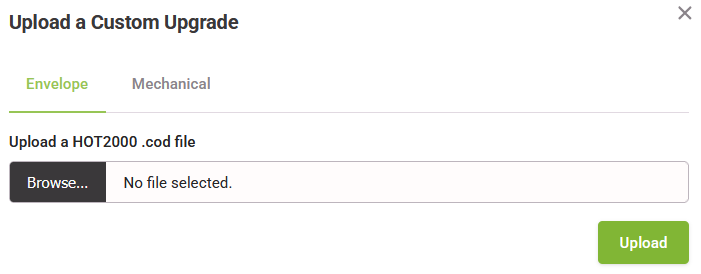
Mechanical Upgrades
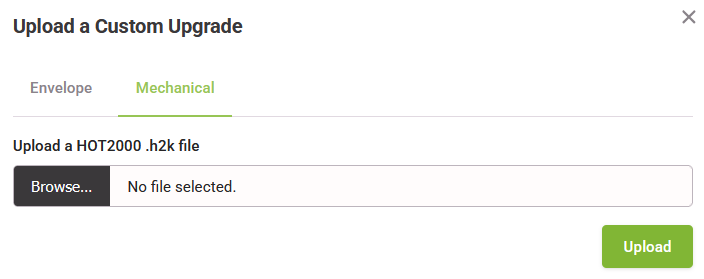
Manage Your Code Library