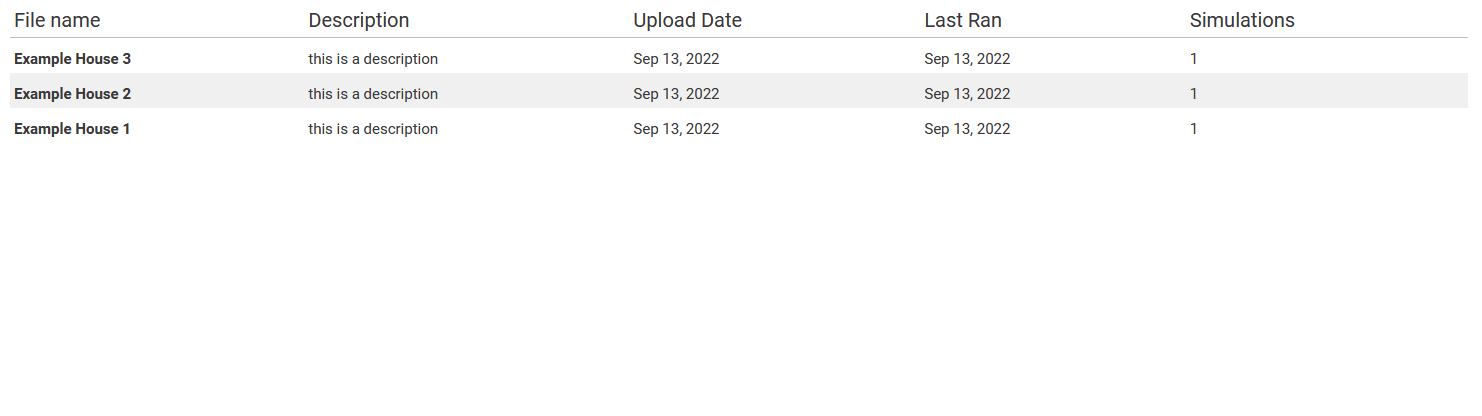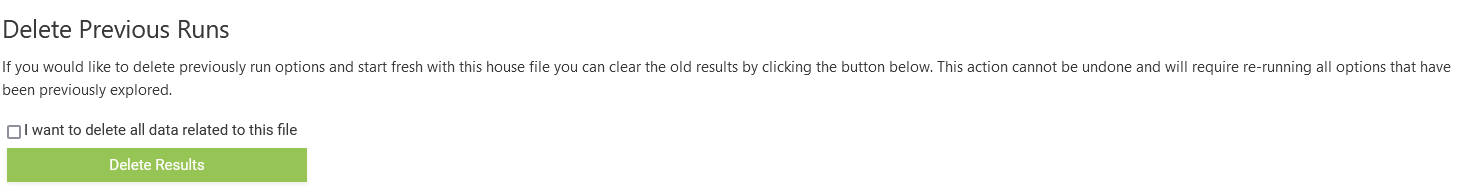Deleting Runs on a File
- Select the file on the Select Base House screen.
- Click the checkbox indicating that you want to delete all data related to the file.
- Click the "Delete Results" button.
- A message indiciating "Cache Successfully Cleared" will appear.
- Refresh the page, the file will have 0 simulations associated with it.