Houses
This is where you can organize and delete your house files. Houses are classified either as Active or Archived.Active Houses
- These are the files that will display in the Select Base House menu item.
- If you are a part of a Company, all active Company files will be listed here.
- Pressing the "Archive " button will hide the file from the Select Base House selection screen.
- Admins can archive any houses.
- Users can only archive houses they have uploaded.
- This is particularly useful if navigating the Select Base House selection screen becomes cluttered with old files.
- Archiving files does not delete simulations or the file from your available houses.
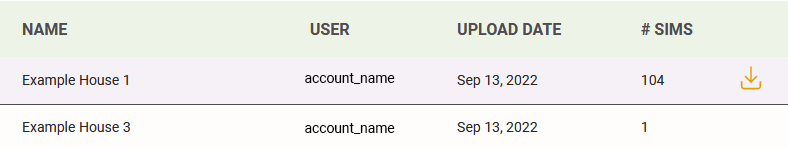
Archived Houses
- These are the files that are hidden from the Select Base House menu item.
- If you are a part of a Company, all archived Company files will be listed here.
- Pressing the "Activate " button will show the file in the Select Base House selection screen.
- Pressing the "Delete " button will delete the file from your account. This will permanently delete the house file and all simulations and cannot be undone.
- Only Admins can delete any houses.
- For deleting Simulations only see the File Settings on the Select Base House page.
