Select Base House
The Base House is the currently selected HOT2000 file without any HEET upgrades applied.File Selection
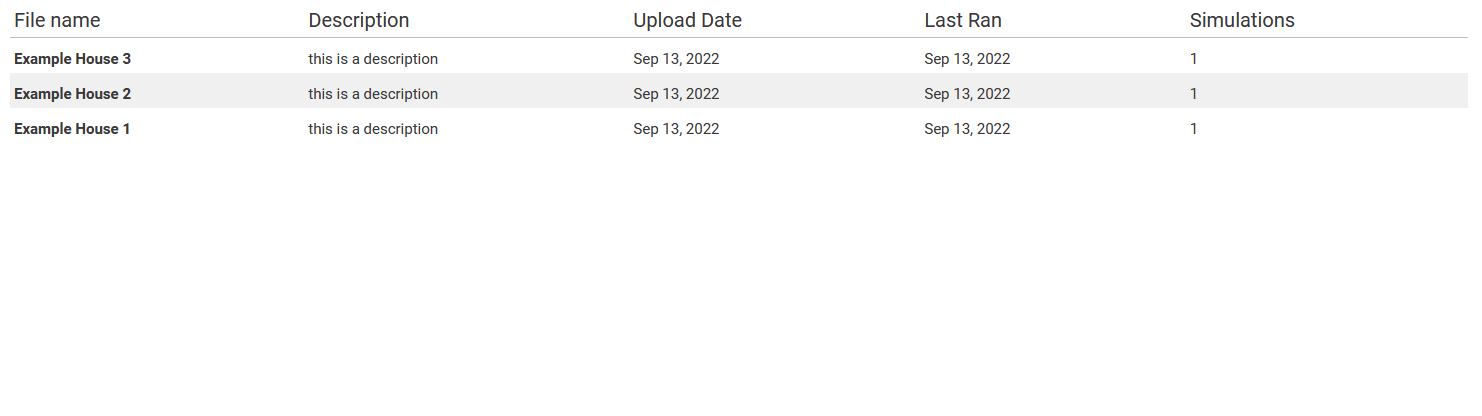
- A list of uploaded files will be displayed.
- See the Account Info docs page for managing your uploaded files.
- Once a file as been selected a series of icons will appear with the File Name:
- These icons can be referenced while performing analysis, upgrades, and white performing most HEET functions. They are quick references to avoid back and forth within the app when selecting upgrades.
Overview
- Hot2000 Version
- Region
- Weather Location
- Climate Zone
- Heating Degree Days
Information Displayed:
Envelope Overview
- Effective R-Values of all potentially insulated surfaces.
- Average U-Value and SHGC of all windows.
- As designed or entered Air Tightness metrics.
Information Displayed:
Mechanical Overview
- Type 1/Type 2 Systems and efficiencies.
- Hot Water fuel type and efficiency.
- File fuel consumption broken down by type.
- Other mechanical information.
Information Displayed:
Geometry Overview
- Above Grade, Below Grade and Total floor area.
- Building envelope surface area.
- Window fraction represented as a percentage of the wall area.
- Sphericity.
Information Displayed:
Input Errors
- Potential Hot2000 input errors will be displayed here.
- The errors displayed are limits set by NR Can to reduce Mailbot submission errors.
- Errors in RED will likely produce a Mailbot rejection. Errors in YELLOW might produce a Mailbot rejection.
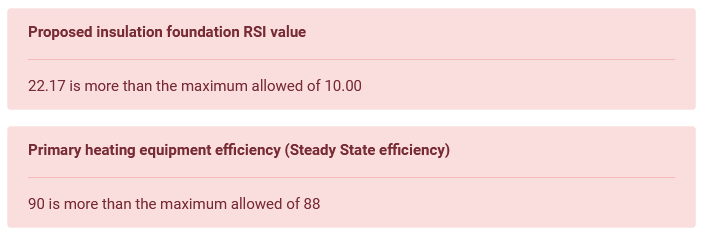
Download
- Download the .h2k file from HEET
Compliance Form
- Download an NR Can data collection form from HEET.
Code Selector
- Select between different metric analysis.
- Currently BC Building Code 2020 and National Building Code 2020 are supported.
Other Functions
- Delete Simulations will delete all simulations ran for that file.
- Pressing the Archive button will hide your file from the File Selection Screen.
- To manage your hidden files, see that Houses page.